Brita filters are a popular choice for people who want to improve the quality of their drinking water. These filters are designed to remove impurities and improve the taste of tap water. However, some users have reported an issue where their Brita filter starts flashing red after a filter change. This can be confusing and frustrating, especially if you’re not sure what the flashing light means.

The flashing red light on a Brita filter is an indicator that the filter needs to be replaced. This is a common issue that can happen when the filter is not installed properly or when it’s time to replace the filter. The filter needs to be replaced every two to six months, depending on usage. If you don’t replace the filter, the water may not be filtered properly, which can lead to a decrease in water quality and taste.
If you’ve recently changed the filter and the red light is still flashing, it’s important to troubleshoot the issue. There may be a problem with the filter or the filter housing. It’s also possible that the filter was not installed properly. In this article, we will explore the reasons why the Brita filter might be flashing red after a filter change and provide some tips on how to troubleshoot the issue.
Understanding Brita Filter Indicators
Brita filter pitchers are equipped with a filter change indicator that alerts users when it is time to replace the filter. The indicator is a small light that changes color from green to yellow to red, indicating the remaining life of the filter. When the filter is new or has been recently replaced, the indicator light will be green. As the filter nears the end of its life, the light will turn yellow, and when it is time to replace the filter, the light will turn red.
The filter change indicator is an important feature of Brita filters because it ensures that users are getting the best possible water quality. When the filter has reached the end of its life, it will no longer be effective at removing impurities from the water, and the water may taste and smell unpleasant. By replacing the filter when the indicator light turns red, users can be sure that they are getting clean, great-tasting water.
It is important to note that the filter change indicator is not a timer and does not measure the amount of water that has passed through the filter. Instead, it is based on the length of time the filter has been in use and the amount of impurities it has removed from the water. Therefore, depending on the quality of the water being filtered, the indicator light may turn red sooner or later than the expected time frame.
Reasons for Red Flashing Light

Brita filters are designed to provide clean and safe drinking water to their users. However, sometimes the filter may start flashing red light even after it has been replaced, indicating that something is not right. Here are some of the possible reasons for the red flashing light:
Filter Replacement Not Recognized
One of the most common reasons for the red flashing light is the filter replacement not being recognized by the Brita filter. This can happen if the filter is not installed correctly or if there is a problem with the filter itself. To ensure that the filter is installed correctly, users should follow the instructions provided in the user manual. If the filter is installed correctly and the red light is still flashing, it may be necessary to replace the filter with a new one.
Battery Power Issues
Another possible reason for the red flashing light is battery power issues. The Brita filter uses batteries to power the internal sensor that detects when the filter needs to be replaced. If the batteries are low or dead, the sensor may not work properly, causing the red light to flash. Users should check the battery compartment and replace the batteries if necessary.
Internal Sensor Malfunctions
Finally, the red flashing light may be caused by internal sensor malfunctions. This can happen if the sensor is damaged or if there is a problem with the filter’s electronic components. In this case, users should contact Brita customer service for assistance.
Proper Filter Installation Steps

Installing a new filter in a Brita pitcher is a simple process, but it is important to follow the proper steps to ensure that the filter is installed correctly and the flashing red light issue is resolved.
First, wash your hands thoroughly before handling the new filter. Then, remove the old filter from the pitcher and discard it. Rinse the pitcher and lid with cold water.
Next, remove the new filter from its packaging and immerse it in cold water for 15 minutes. This step helps to activate the filter and remove any loose carbon dust.
After soaking, hold the filter under running water for 15 seconds to flush out any remaining carbon dust. Shake the filter gently to remove excess water.
Insert the filter into the pitcher, making sure it is properly seated in the filter housing. Press down firmly on the filter until it clicks into place.
Fill the pitcher with cold tap water, and allow it to run through the filter and into the reservoir. Discard the first two pitchers of filtered water to ensure that any loose carbon dust is removed.
Finally, reset the filter indicator light by pressing and holding the reset button for 5 seconds. The light should turn green, indicating that the filter has been properly installed and reset.
Resetting the Brita Filter Indicator
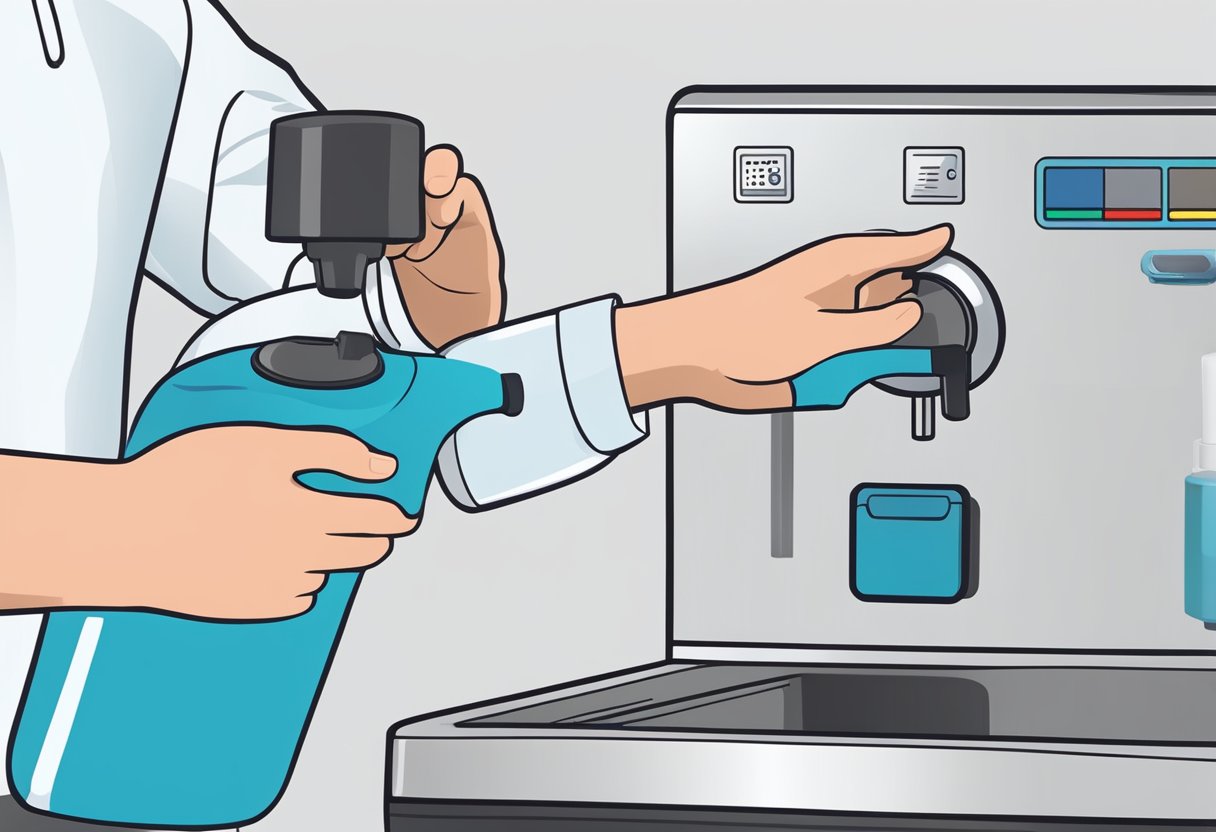
If your Brita filter is flashing red even after changing the filter, it may be time to reset the filter indicator. Resetting the indicator is a quick and simple process that can be done in just a few steps.
First, locate the reset button on your Brita filter. The reset button is typically located on the top of the filter near the indicator light. Press and hold the reset button for approximately 5-10 seconds until the light turns green.
If the light does not turn green after holding the reset button, try removing the filter and reinserting it. Make sure the filter is properly inserted and securely in place before attempting to reset the indicator again.
It is important to note that the red flashing light on your Brita filter is simply a reminder to change your filter. It does not necessarily mean that the filter is no longer working. However, it is recommended to change your filter every 40 gallons or every 2 months to ensure optimal performance.
Maintaining Your Brita Filter
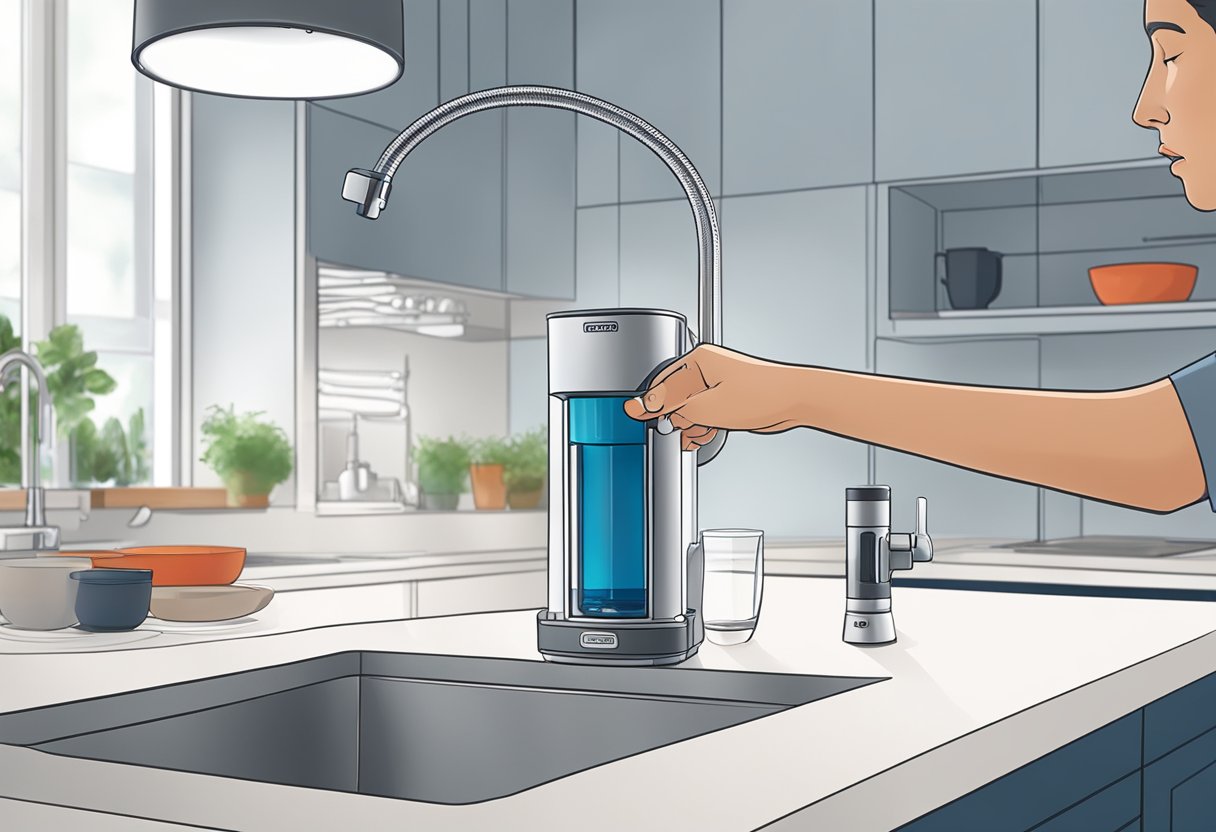
Maintaining your Brita filter is important to ensure its optimal performance. Here are some tips to keep your filter in good condition:
- Replace the filter regularly: Even though the Brita filter is designed to last for a certain period, it is recommended to replace it every two months or after filtering 40 gallons of water. This helps to ensure that the filter is working effectively and providing clean water.
- Clean the filter housing: The filter housing can accumulate dirt and debris over time, which can affect the filter’s performance. To clean it, simply remove the filter and wash the housing with mild soap and water.
- Avoid exposing the filter to high temperatures: High temperatures can damage the filter and reduce its lifespan. It is best to avoid placing the filter in direct sunlight or near a heat source.
- Store the filter properly: When not in use, it is recommended to store the filter in a cool, dry place. This helps to prevent the growth of bacteria and mold.
When to Contact Brita Support

If the Brita filter continues to flash red after a filter change, it is recommended to contact Brita support. The flashing red light indicates that there is an issue with the filter, and it may not be functioning correctly. Brita support can assist in troubleshooting the issue and provide guidance on how to resolve it.
Before contacting Brita support, it is recommended to check if the filter is installed correctly. Ensure that the filter is securely placed in the pitcher or dispenser and that it is aligned with the indicator. If the filter is not installed correctly, it may cause the flashing red light.
If the filter is installed correctly, and the flashing red light persists, contact Brita support. They can provide more information on the issue and offer solutions to fix it. Brita support can be reached through their website or by phone.
It is important to note that contacting Brita support should be a last resort. Before reaching out to support, try troubleshooting the issue by checking the filter installation and reviewing the Brita user manual. In most cases, the issue can be resolved without contacting support.

Hey there, folks! I’m Sakib, the guy who runs waterfilterhub.com. I’ve had a passion for pure water since I was a kid. I’ve always known that staying hydrated is crucial, but I also understood that the quality of the water matters just as much as how much you drink. So, I decided to embark on a mission to uncover the secrets of water filtration.